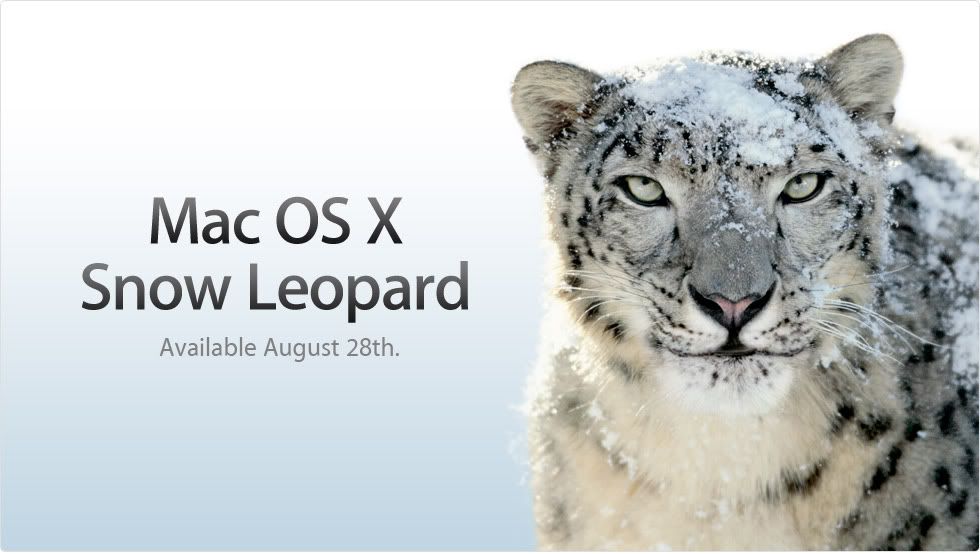The bottom contains the original post that I THOUGHT had fixed the problem; turns out that it didn't fix a thing. However, my frustration was apparently the frustration of many others, and the solution was forthcoming.
It turns out the culprit is jacked up ID3 tags. The solution is right in iTunes. Right-click on the offending files and select "Convert ID3 tags..." In the dialog, select the latest version of tags and then resync. Problem solved!
I updated the ID3 tags of my continuously re-synced 24 songs to the latest version 2.4 (you can do this in iTunes by right-clicking on the songs). It worked in 23 cases (1 song could not be updated as it is in .aac format because I had bought it in iTunes).
I must admit I didn't figure this out myself, this guy actually did it: http://www.kgarner.com/blog/archives/2009/07/15/itunes-keeps-syncing-the-same-44-songs-over-and-over-solved/
[From Apple - Support - Discussions - iTunes keeps syncing the same 4 songs ...]
::ORIGNAL POST:: (ignore this...it doesn't work)
This hasn't worked for everyone with this problem, but it did the trick for me. Once I reset Sync History, I stopped updating the same 20 songs from iTunes with each sync, which had been adding to the sync time and had ticked me off. All better now!
Thanks to Lynn at Apple Support
Basicall I had to reset the sync history. To do this:
Open iSync in applications
Menu item iSync / Preferences
Select Reset Sync History
The next time I sync'd my iphone it worked flawlessly (and didn't reload all my content, which I thought it might do).
[From why is my iphone "updating files"? - Mac Forums]