Here's a weird one. Under one account on my Powerbook, I suddenly can no longer print from Safari (3.1.1.) via Bonjour (i.e., a shared printer on another Mac). Other applications work fine, and other accounts can print from Safari.
Console consistently looked like this:
2008-05-11 10:22:09.602 Safari[1609] PMSessionValidatePrintSettings failed (error code = -50)
2008-05-11 10:22:09.672 Safari[1609] PMSessionEndDocumentNoDialog failed (error code = -30871)
2008-05-11 10:22:11.243 Safari[1609] Failed to end PMPrintContext
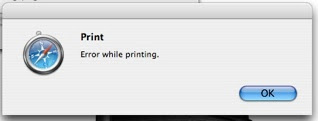
Here are the solutions I tried that were ineffective:
- Repaired permissions
- Deleted caches for all applications
- Updated printer drivers (just in case, though no other apps were affected)
- Deleted user safari prefs
- Deleted user print prefs
- Ran Printer Setup Repair
- Resetting Printing System via Printer Setup Utility on both host and client machines
The culprit?
Little Snitch...it had been accidentally set to block Safari connections.